


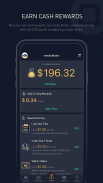






ZUS - Save Car Expenses

ZUS - Save Car Expenses açıklaması
ÜCRETSİZ ZUS Akıllı Sürüş Asistanı Uygulamamızla Kolayca Nakit Ödüller Kazanın ve Araba Masraflarınızdan 1400 Dolar'dan Fazla Tasarruf Edin
- En İyi OBD2 Tarayıcı ve Araç Kodu Okuyucu
- 150 $+ tasarruf etmek için Kontrol Motoru Işığını Okuyun ve Temizleyin
- 1.000 $+ tasarruf etmek için Hata Kodu Teşhisi ve Kendi Kendine Onarım Kılavuzu
- 5.000$'a varan tasarruf için Ücretsiz Kilometre Kaydı Özelliği
Kolayca Gerçek Nakit Ödüller Kazanın
- Sadece ZUS uygulamasıyla sürüş yaparak Nonda Bucks aracılığıyla gerçek nakit ödüller alın.
- Cebinize daha fazla para koymak için paranızı çekin veya kullanın.
Araba Tamirinde Binlerce Tasarruf Edin
- Arabayı kendiniz tamir etmenize yardımcı olacak 3.000'den fazla Oto Tamir Kendin Yap video eğitimi.
- Motor Hata Kodlarını ÜCRETSİZ olarak temizleyin.
Araba Sigortasına asla daha fazla ödeme yapmayın
- Yıllık sigorta maliyetinizi 960$'a kadar azaltın.
- Sizin için tarafımızdan yapılan tüm evraklarla bir düğmeye tıklayarak geçiş yapın ve kaydedin.
ZUS Cihazları ile Araba Masraflarından Daha Fazla Tasarruf Edin
- Nonda Bucks ile ZUS cihazlarınızı ÜCRETSİZ olarak talep edin.
- ZUS kilometre kaydı, sürüş optimizasyonu ve daha fazlası ile araç masraflarından daha fazla tasarruf edin.
Başka sorunlarınız veya önerileriniz varsa bize zus-dev@nonda.us adresinden e-posta göndermekten çekinmeyin.
ZUS, iHere ve diğer nonnda ürünlerle ilgili sorularınıza hızlı çözümler bulabileceğiniz f.nonda.co adresinde bizi ziyaret edin.
· Bizi ziyaret edin @ www.nonda.co
· Bizi beğenin @ facebook.com/nondainc
· Instagram us @ instagram.com/nondainc
· Bizi takip edin @ twitter.com/nondainc
· Bize abone olun @ youtube.com/nondainc
Notlar:
· ZUS, kapalı ve yer altı otoparklarında yer alamayabilir. Çünkü ZUS, GPS sinyali olmadan konumunuzu alamadı.
· Arka planda çalışan GPS'in sürekli kullanımı pil ömrünü önemli ölçüde azaltabilir.
· ZUS, yerini belirlemek için cep telefonundaki GPS sinyaline güvenir.
Premium Hizmet Abonelikleri:
ZUS Kilometre Günlüğü, her ay ilk 60 sürücünüz için sonsuza kadar ücretsizdir. Ayda 2,99 ABD doları veya yinelenen yılda 29,99 ABD doları karşılığında sınırsız sürücüye yükseltin.
Abonelik Ayrıntıları
- Ödeme, satın alma onayı ile Google Play Hesabından tahsil edilecektir
- Abonelik, cari dönemin bitiminden en az 24 saat önce otomatik yenileme kapatılmadığı sürece otomatik olarak yenilenir.
- Hesap, cari dönemin bitiminden 24 saat önce yenileme için ücretlendirilecek ve yenileme maliyetini belirleyecektir.
– Abonelikler kullanıcı tarafından yönetilebilir ve satın alma işleminden sonra kullanıcının Hesap Ayarlarına gidilerek otomatik yenileme kapatılabilir.
Uygulama, Bluetooth 4.0 üzerinden ZUS cihazına bağlanır. Bu nedenle, uygulamayı kullanmak için Android 5.0 veya daha yenisine sahip bir cihaz gerekir.
Android 4.4.4 ve daha eski sürümlerini çalıştıran kullanıcılar, kurulum talimatları için lütfen yardım merkezimize bakın.
https://nonda.zendesk.com/hc/en-us/articles/235487047
Gizlilik Politikası ve Kullanım Koşulları:
https://www.nonda.co/pages/privacy-policy




























